What is the IR56 forms preparation tool?
IR56 Forms Preparation Tool is a web-based application to prepare IR56 forms, which assists you to complete IR56 forms easily and file tax returns to the IRD smoothly.
The IR56 forms preparation tool assists employers to prepare an IR56B or IR56F form in digital record and then submit it through the Employer’s Return e-Filing Services via “Online Model” or “Mixed Model”.
Benefits of IR56 forms preparation tool
- The IR56 forms preparation tool helps employers to complete the required information on IR56 forms accurately, significantly reducing the time required to complete IR56 forms, which allows employers to complete them easily and quickly.
- The IR56 forms preparation tool also provides professional detailed instructions on IR56 forms to help employers better understand taxation, to assist employers file tax returns compliantly.
- The IR56 forms preparation tool ensures the security of IR56 forms. The tool stores all data securely in the cloud so that employers do not have to worry about data being lost or stolen.
How to use the IR56 forms preparation tool
Using IR56 forms preparation tool process below:
Step 1: Log in
Click [e-Filing Employer’s Return] via IRD website home page(www.ird.gov.hk).

Or entry [e-Filing Employer’s Return] via eTAX.
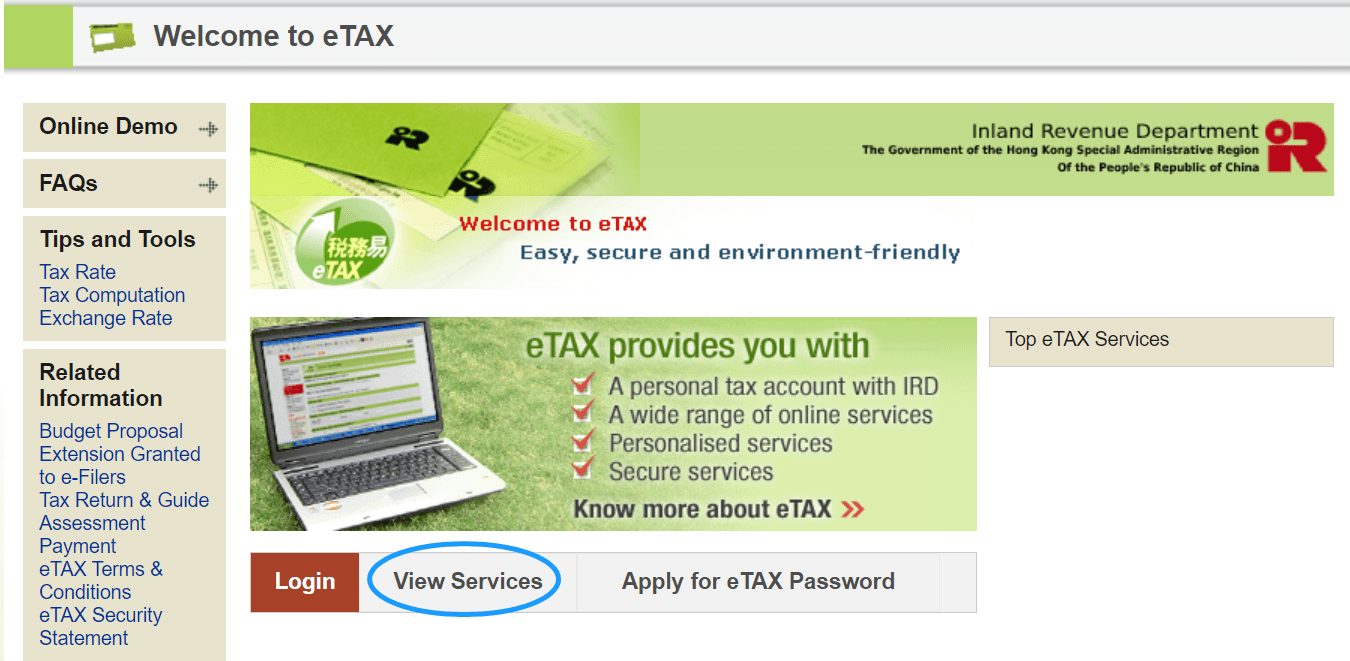
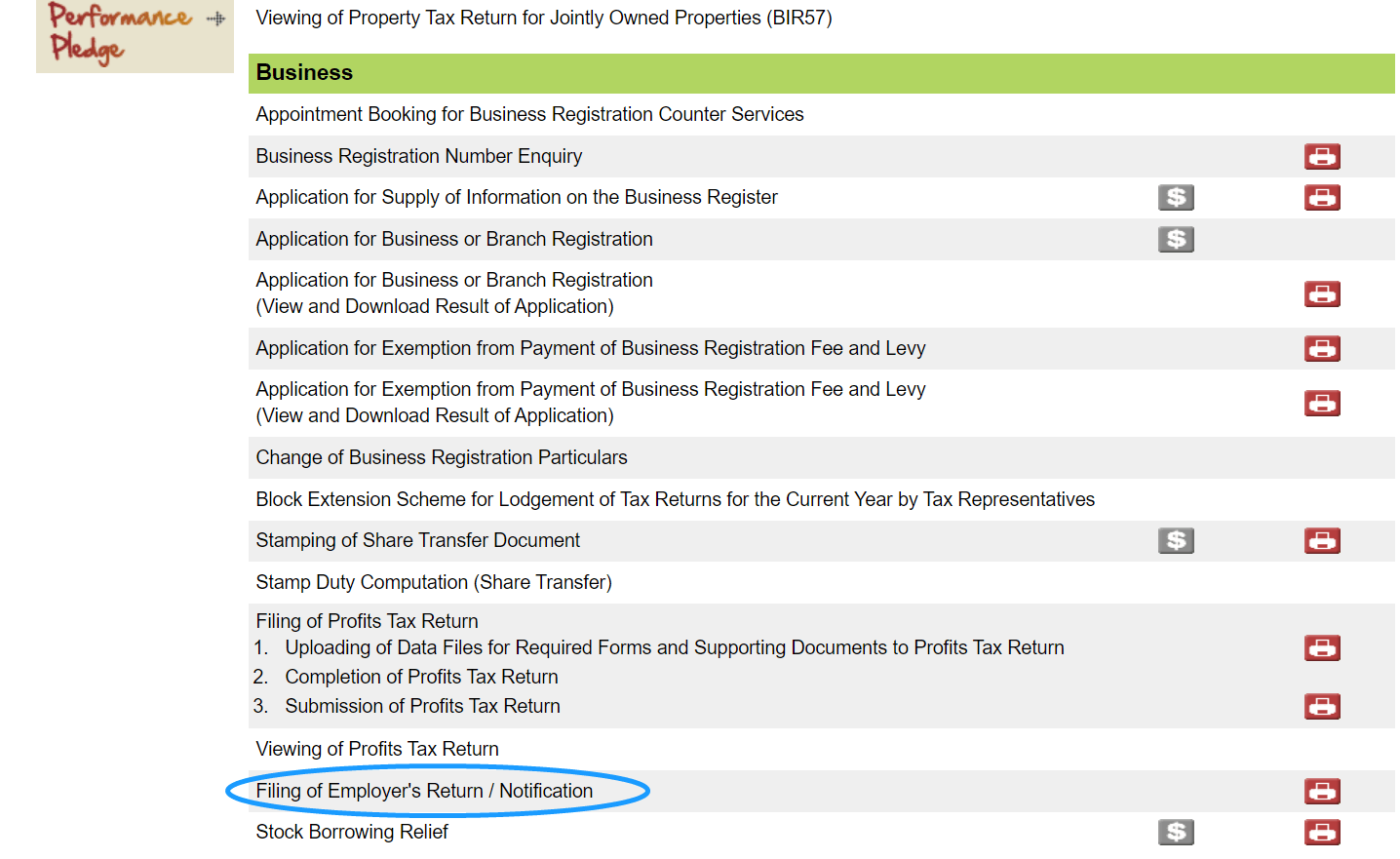
Read “steps page” and “important notes page”, and then click [Continue], select “ IR56 Forms Preparation Tool” from “Data Preparation”.
Setp 2: Start using IR56 forms preparation tool
*The layout of the IR56 Form Preparation Tool will be displayed in a new window.
Start filling out the “Employer’s Tax Return / Notice”
Firstly, select “Create a new data file without data import”
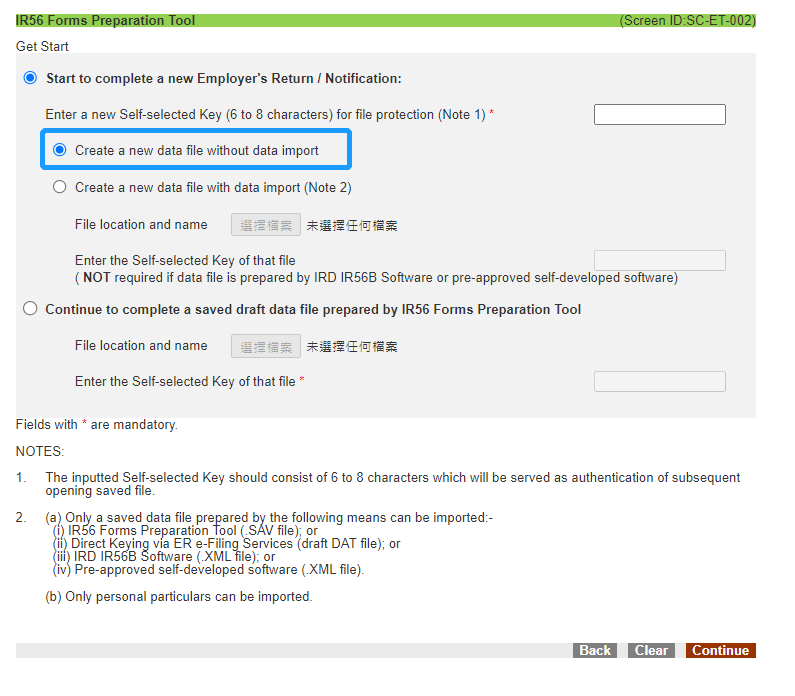
Then fill out employer’s information, including employer’s file number, name of employer, designation, etc., and select the type of IR56 form to be prepared.
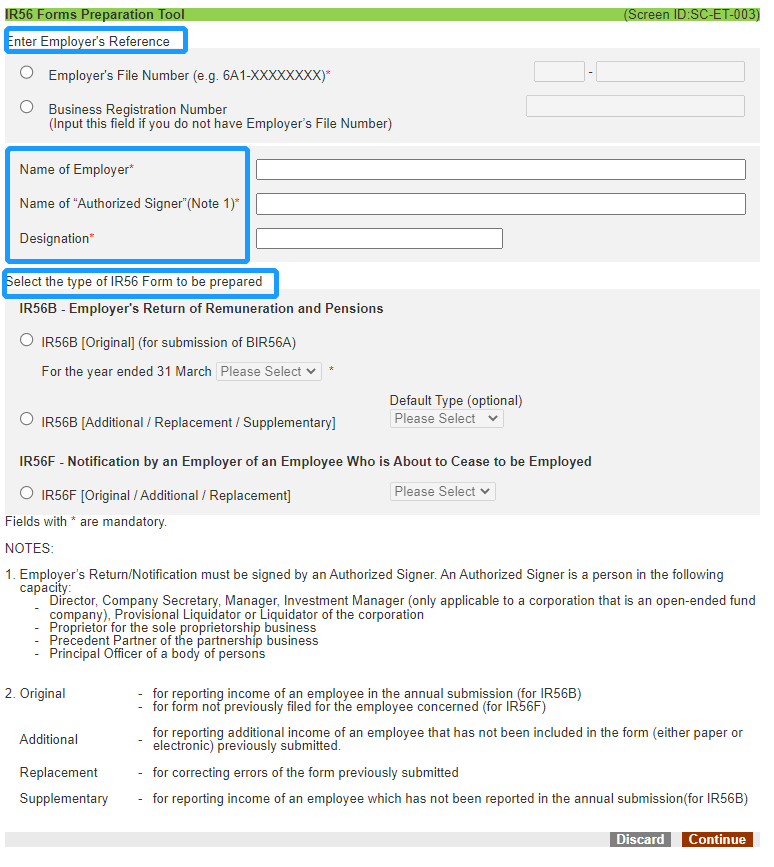
Lastly, fill in the Employee’s Details, Income Details and Place of Residence Provided (if accommodation is provided to the employee).

Step 3: Submit prepared IR56 forms
Check to ensure that all information on the IR56 form is filled out correctly. If there are no errors, you can click [Submit Later] or [Submit Now].
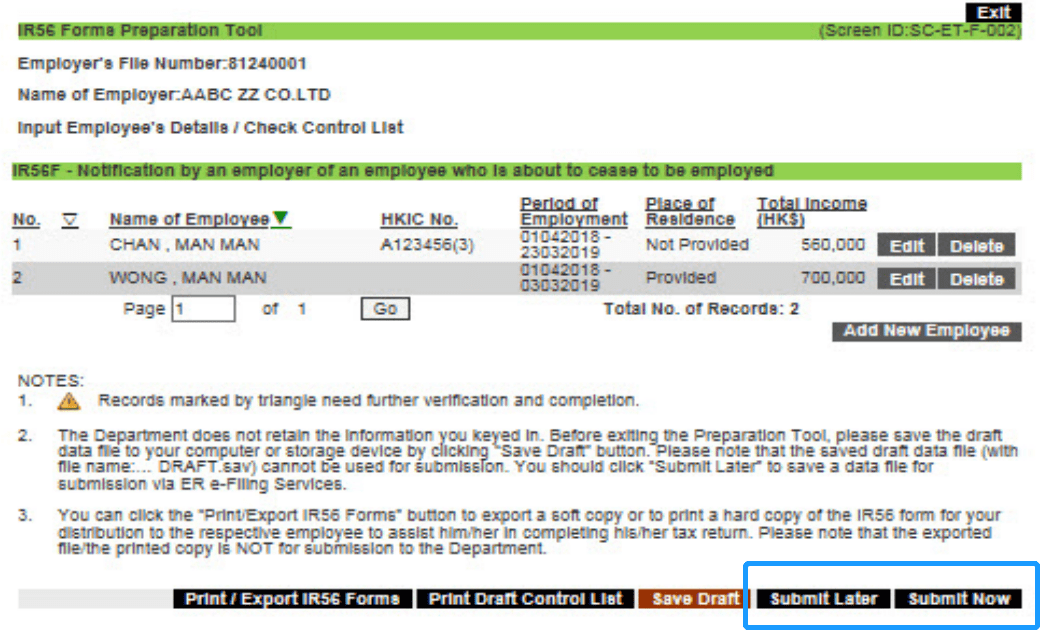
Step 4: Confirmation of successful submission
If you receive an IRD confirmation message after the form has been submitted, it means that the form has been successfully submitted and you can check the status of the form using the number provided by the IRD.
How can Workstem and IR56 forms preparation tools help you file tax efficiently?
In all, IR56 forms preparation tool can save a lot of time and effort by completing IR56 forms preparation quickly and easily. Workstem‘s powerful online tax filing system can not only realize automatic tax calculation, but also generate IR56B, F, E, G, M electronic tax forms, which have been verified and audited by the IRD, and upload them directly to the eTax platform to enjoy the employer’s electronic tax filing service.
Read more:
eTAX Guide Chapter II – How To Fill the Employer’s Return
E-Tax Process Explanation



