As we all know, the tax filing season is the busiest, most headache and tiring time of the year for HRs. In addition to the monthly payroll, there are also various tax-related tasks. When the IRD issues IR56A on the first business day of April, employers are required to file IR56B (Employer’s Return of Remuneration and Pensions for Tax Years) with the IRD within one month.
Which employees need to fill out the IR56B?
Example: Mr. A is employed by a company as an IT technician on April 7, 2020, he is likely to be chargeable to Salaries Tax. Subsequently, if Mr.A is still working for this company on 31 March 2021, on receipt of the annual Employer’s Return for the relevant year in early April 2021, his company should complete an IR56B for him and provide a copy for his reference.
Notice⚠️:
If your company is a start-up and does not receive any Employer’s Return for that year (IR56B) by mid April 2021, you should submit form IR6163 or send letter to the Inland Revenue Department (IRD) and ask for the issue of an Employer’s Return for that year.
What should you pay attention to when filling IR56B?
When filling out the tax returns for employees, you need to distinguish between taxable and non-taxable income items, and calculate the amount of each taxable item accurately; it’s easy to fill out the forms for less than 5 employees, but for more than 10 employees, you may feel really confused. But don’t worry, a good helper is here!
Workstem’s one-stop & human resources management platform includes a complete tax function. It not only helps you record employees’ join dates, payroll information, MPF contribution records, etc. but also supports customised income addition and deduction under different taxation rules.
When the tax filing season comes, Workstem will help you generate and export IR56B of all employees with one click, and you can also choose XML or PDF format to make it easy for you to complete tax returns.
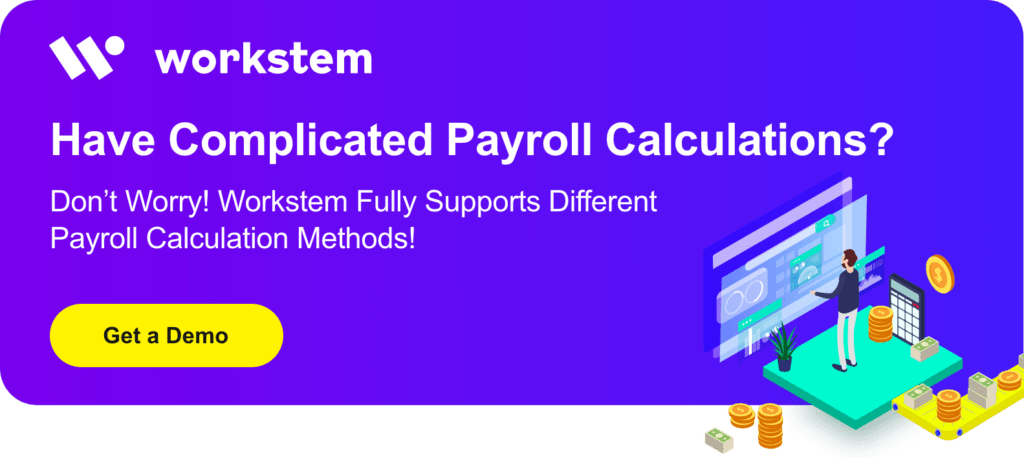
(The content and information in this article are for reference only. The accuracy and reliability of the information are subject to the latest government regulations. If you want to reprint the article or content, please contact us first or attach a link to this article, and indicate the source of reprint.)




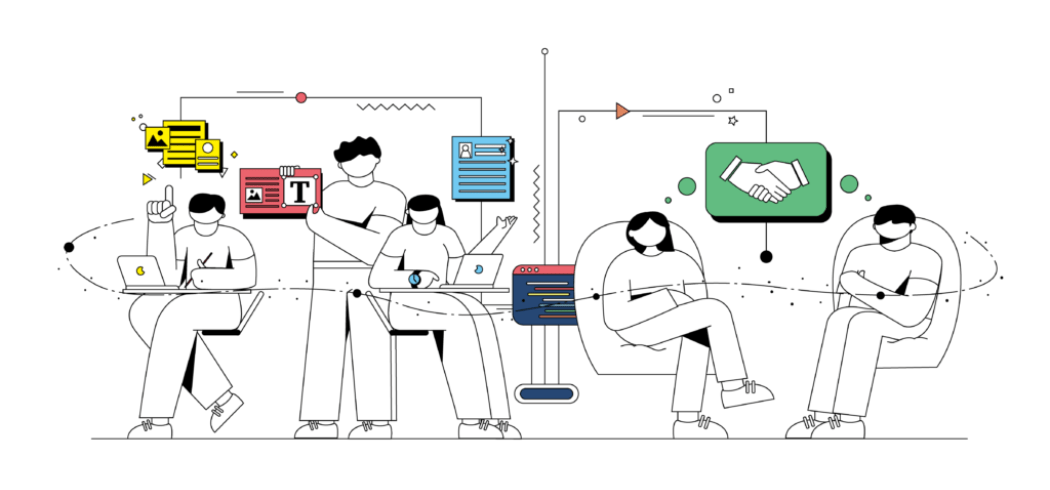


![[418 Guide] Ordinance 418 And Continuous Contract](https://www.workstem.com/wp-content/uploads/2023/08/Untitled-design-min-350x220.png)