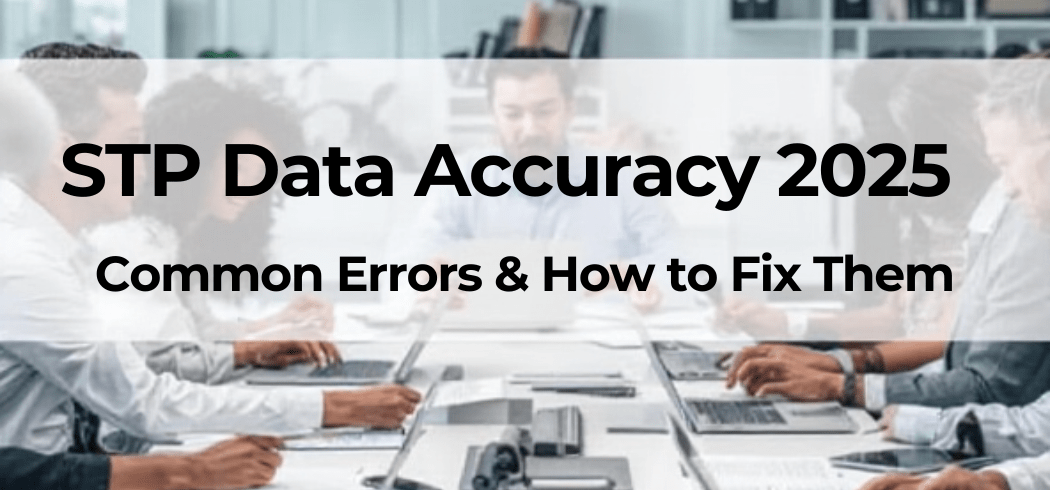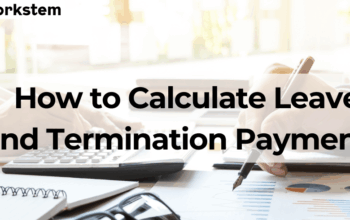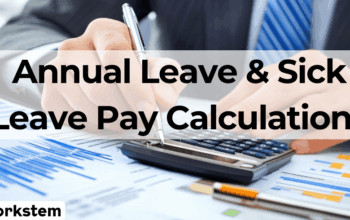For Australian businesses, Single Touch Payroll (STP) has become the cornerstone of payroll reporting. While it streamlines the process of reporting to the Australian Taxation Office (ATO), data inaccuracies can lead to significant compliance headaches, employee dissatisfaction, and unnecessary administrative burdens. Ensuring STP data accuracy is not just a best practice—it’s a critical requirement.
This guide will walk you through the most common STP reporting errors in Australia, how to identify and fix them, and best practices to prevent mistakes from happening in the first place.
Top 10 STP Data Errors & Their Consequences
Even small mistakes can have a ripple effect. Here are the most frequent STP data errors and why they matter:
- Incorrect Employee Details: Simple typos in an employee’s name, date of birth, or, most critically, their Tax File Number (TFN). This can delay the pre-filling of the employee’s tax return and cause matching issues with the ATO and Services Australia.
- Pay Calculation Mistakes: Errors in gross pay, overtime, allowances, or loadings. This results in incorrect PAYG withholding amounts and superannuation liability calculations.
- Misclassified Employment Type: Incorrectly reporting an employee as casual when they are permanent (or vice-versa) affects their entitlements and how their income is assessed.
- Incorrect Tax Scales: Applying the wrong tax table (e.g., for a foreign resident or ignoring a valid Tax Declaration Certificate) leads to under or over-withholding of tax.
- Superannuation Guarantee (SG) Errors: Reporting incorrect super amounts, missing funds, or reporting for ineligible employees. This creates compliance risks and potential penalties under the SG Act.
- Duplicated or Missing Pay Events: Submitting the same pay run twice or failing to submit a pay event entirely throws off the ATO’s income statement data for the employee and your annual reconciliation.
- Finalisation Errors: Forgetting to finalise an employee’s income statement at year-end or when they leave. This leaves their status as “year-to-date” and prevents them from lodging their tax return.
- Reporting Exempt Income Incorrectly: Failing to correctly report certain types of exempt income (like some government payments) can artificially inflate an employee’s taxable income.
- Address & Contact Information Errors: Outdated addresses can cause important correspondence from the ATO to go missing.
- Leave Balance Discrepancies: Inaccurate reporting of leave accruals and taken can lead to employee disputes and underpayment claims.
The consequences of these errors range from frustrated employees unable to lodge their tax returns to ATO audits, penalties, and damage to your business’s reputation.
How to Identify and Correct STP Submission Errors
Proactive identification and correction are key to maintaining clean records.
Interpreting ATO Feedback: After you submit an STP report, the ATO provides an acknowledgement message. Pay close attention to any warning or error codes (e.g., “ESS-001” for a TFN issue). The ATO’s online services for business portal is your primary tool for viewing these messages.
Correction Procedures:
- Discover the Error: Regularly review your payroll reports and ATO communications.
- Fix the Underlying Data: Correct the employee’s details in your payroll system first.
- Resubmit the Data: Make a correction in your next STP pay event. For significant prior period errors, you may need to submit an “Update Event” to correct the historical information. The ATO prefers corrections to be made as soon as possible, often within the same financial year.
Using an STP-enabled software like Workstem simplifies this process. The platform can help validate data before submission and provides streamlined workflows for making necessary corrections.
Employee Data Management Best Practices
Prevention is always better than cure. Implement these practices to minimise errors:
- Robust Onboarding/Offboarding Workflows: Create a checklist for new starters that mandates the collection and verification of key details (TFN, super choice form, employment contract). Similarly, a formal offboarding process ensures finalisation is never missed.
- Data Validation at Source: Use a system that validates TFNs in real-time and has built-in checks for mandatory fields.
- Regular Audits: Schedule quarterly audits of your employee database to check for outdated information, missing details, or inconsistencies.
- Centralised System: Avoid using spreadsheets and disconnected systems. A unified payroll and HR platform like Workstem ensures data consistency across employee records, pay runs, and STP submissions.
Case Study: How a Construction Company Resolved 47 Data Issues in 30 Days
A mid-sized construction company in NSW was struggling with constant ATO alerts and employee queries due to STP discrepancies. Their manual data entry across multiple systems led to errors in employee classifications, allowances, and leave balances.
The Approach:
They implemented Workstem’s all-in-one platform and undertook a systematic cleanup:
- Data Migration & Audit: Workstem’s team helped migrate existing data and identified 47 distinct data issues.
- Streamlined Processes: They standardised onboarding templates and integrated timesheet data directly into the payroll.
- Automated STP Checks: The system’s pre-submission validation caught errors before they were sent to the ATO.
The Result: Within 30 days, all 47 issues were resolved. The company now submits error-free STP reports automatically, has eliminated ATO warnings, and has significantly reduced time spent on payroll administration.
How Workstem Helps Manage STP Obligations?
Ensure your business remains compliant effortlessly. Let Workstem’s automated payroll and integrated STP Phase 2 reporting handle the complexity for you. Explore Workstem’s STP Solution today and ensure peace of mind with every pay run.
Simplify award interpretation and payroll processing with Workstem, the all-in-one workforce management & payroll software designed for every industry. Workstem is an ATO-approved STP Phase 2 solution that simplifies compliance by automating the entire process:
- Built-in Validation: Workstem’s software is designed with the correct STP Phase 2 fields and categories, guiding you to enter data correctly and reducing errors.
- Seamless Integration: As an all-in-one platform, Workstem integrates time & attendance, payroll, and STP reporting. This eliminates manual data entry between systems, ensuring the data you report is accurate and consistent.
- Easy Submissions: Reporting is done with a single click at the end of each pay run, with immediate confirmation from the ATO.
- Simplified Finalisation: The year-end finalisation process is streamlined and can be completed in minutes.
Choose from our Standard or Advanced plan to suit your business needs, and stay Fair Work compliant with confidence.
FAQs About the Single Touch Payroll (STP)
Q1: What is Single Touch Payroll (STP) in simple terms?
A: Single Touch Payroll (STP) is a mandatory Australian government initiative that requires businesses to report their employees’ payroll information—such as salaries, wages, pay-as-you-go (PAYG) withholding, and superannuation—to the Australian Taxation Office (ATO) directly from their payroll software each time they run payroll. It’s “single touch” because the reporting happens with a single action at the same time as you pay your staff.
Q2: Who needs to report through STP?
A: Essentially, all Australian employers must report through STP.If you have even one employee, you are generally required to use STP.
Q3: What is the difference between STP Phase 1 and STP Phase 2?
A: STP Phase 2 expands the reporting requirements introduced in Phase 1. The key difference is the level of detail provided to the ATO.
- STP Phase 1 reported total amounts for key figures like gross earnings and tax withheld.
- STP Phase 2 requires a detailed, disaggregated breakdown of an employee’s income (e.g., separating salary, overtime, allowances, and leave payments).
Q4: What are my ongoing STP reporting obligations?
A: Your main ongoing obligations are:
- Report Each Pay Event: Submit the required data to the ATO on or before every pay day.
- Year-End Finalisation: Finalise your data by 14 July each year. This declares the information for the financial year is complete and correct. This replaces the need to provide payment summaries to your employees.
- Keep Records Accurate: Ensure employee details in your payroll software are always up-to-date (e.g., tax declarations, super fund choice).
Q5: I missed the STP Phase 2 migration deadline. What should I do?
A: You should take action immediately:
- Contact your software provider to start the transition process.
- Lodge a voluntary disclosure with the ATO to explain the delay. The ATO generally looks favorably upon businesses that come forward voluntarily and may provide you with a compliance plan or extra time to transition.
- Ensure you are using an ATO-approved STP Phase 2 solution, like Workstem, to become compliant.
Q6: How does STP help with my employees’ Superannuation?
A: While STP itself does not pay your super, it reports the liability for superannuation to the ATO each payday. This allows the ATO to better monitor and ensure that employers are meeting their super guarantee obligations on time. You still need to pay your super contributions to your employees’ funds by the quarterly due dates.
Q7: Does STP change when I have to pay my tax and super?
A: No. STP is a reporting system, not a payment system. The due dates for paying the PAYG withholding tax you report to the ATO and your super guarantee contributions to funds remain unchanged.
Q8: What happens if I make a mistake in my STP report?
A: Mistakes can be fixed. If you discover an error in a past submission, you can make a STP amendment through your payroll software. You simply correct the information in your system and submit a revised update to the ATO. It’s important to correct errors as soon as you find
Q9: Where can I find official information from the ATO?
A9: The best source of truth is always the official ATO website. You can find comprehensive guides, news, and resources on their Single Touch Payroll for employers page.
Book a free demo with our payroll experts and experience how Workstem can streamline your payroll and workforce operations.
Read More:
STP Phase 2 Australia: Post-Migration Compliance Guide & Requirements
Single Touch Payroll 2025: Everything Australian Employers Need to Know
Avoiding STP Penalties 2025: ATO Audit Guide & Risk Prevention
Guide to Single Touch Payroll for Closely Held Payees