In this blog, we will explore the importance of mastering payslips for employers. Payslips are more than just documents; they are crucial tools that ensure accurate payment and help maintain complete records.
They provide a comprehensive account of employees’ financial journeys, detailing their earnings and deductions. By optimising payslip clarity and design, employers can streamline payroll processes, enhance transparency, and create a harmonious work environment.
So, let’s dive in and discover how you can improve your payslips for better clarity and efficiency.
What is a payslip?
A payslip is a document provided by an employer to an employee that outlines the employee’s total earnings for a specific pay period. It typically includes a detailed breakdown of the different components of the employee’s salary, such as their base pay, bonuses, overtime pay, and any deductions made. The payslip serves as a crucial source of information about the employee’s income and also functions as a record of their earnings.
What is included on a payslip?
A payslip includes essential details about an employee’s pay for each pay period. Here is an optimised list of what should be included:
|
Category |
Details |
|
Employer’s and Employee’s Name |
Names of the employer and employee |
| Employer’s Australian Business Number (if applicable) |
ABN of the employer (if applicable) |
| Pay Period |
Start and end dates of the pay period |
|
Date of Payment |
Date when the payment is made |
|
Gross and Net Pay |
Gross pay (earnings before deductions) and net pay (amount received after deductions) |
| Hourly Rate (if applicable) |
Ordinary hourly rate, number of hours worked, and total pay at that rate |
|
Loadings, Allowances, and Bonuses |
Additional payments separate from the ordinary hourly rate, such as loadings, allowances, or bonuses |
|
Pay Rate on Last Day of Employment |
Rate of pay that applied on the employee’s last day of employment |
|
Deductions |
Amount and details of each deduction from the employee’s pay |
|
Name or Name and Number of the Fund/Account for Deductions |
Name or name and number of the fund/account where deductions were paid into |
| Superannuation Contributions |
Amount of superannuation contributions made during the pay period or intended to be made by the employer |
| Name or Name and Number of the Superannuation Fund |
Name or name and number of the superannuation fund where contributions were/will be made |
| Exemption for New Employees (within 14 days of first pay day) | Superannuation fund name or number may be excluded if the employee hasn’t chosen a fund or the employer hasn’t obtained the details from the ATO |
*For further information, you can refer to the ATO’s website on “Stapled super funds for employers.”
What record-keeping is required for payslips?
When it comes to record-keeping for payslips, there are certain requirements you should follow as an employer. These include:
General records:
- Employee’s name
- Date of employment commencement
- Type of employment (permanent, temporary, casual, full-time, part-time)
Pay records:
- Rate of pay
- Ordinary hourly rate
- Gross and net amount of pay
- Deductions (taxes, superannuation contributions, etc.)
- Additional payments (penalty rates, bonuses, leave loading)
Leave records:
- Record of leave taken
- Remaining leave balance
- Agreements regarding advanced leave or leave cash-outs
Hours of work records:
- Hours worked for casual or irregular part-time employees with a guaranteed pay rate based on time worked
- Overtime hours worked with penalty rates or loadings
- Written agreements regarding hours of work or overtime arrangements
Superannuation contributions records:
- Record of superannuation contributions made
- Pay period associated with each contribution
- Date of each contribution
- Name of the superannuation fund
- Records of employee-requested super contributions
Ending employment:
- Termination details, including the reason for termination
- Mutual agreement or other termination method
- Notice provided (if any) and its duration
- Name of the person who ended the employment
Other records:
- Records of any other agreements made with the employee
- Individual flexibility arrangements
- Annualised wage arrangements
- Annual earning guarantees
- Employee transfer records
By maintaining these records, employers can ensure compliance with employment laws and regulations, accurately calculate payments, and provide transparent documentation of employees’ entitlements and work-related details.
How can payslip be generated using Workstem?
To generate payslips using Workstem, follow these steps:
|
Enter and manage employee information such as names, positions, salaries, and tax details in the Workstem platform. |
|
Customise payroll settings according to your organisation’s requirements, including pay periods, deductions, allowances, and overtime rules. |
|
Initiate the payroll processing, and Workstem’s automated system will calculate salaries, taxes, and other components based on the configured settings. |
|
After payroll processing, Workstem generates detailed payslips for each employee, including basic salary, deductions, allowances, and net pay. Customization options, like adding a company logo, are available. |
|
Workstem facilitates compliance with ATO requirements through its STP reporting feature. The system automatically generates and submits STP reports to the ATO. |
|
Workstem enables the auto-generation of ABA files. Employees can self-check and download their payslips through the Workstem mobile app. |
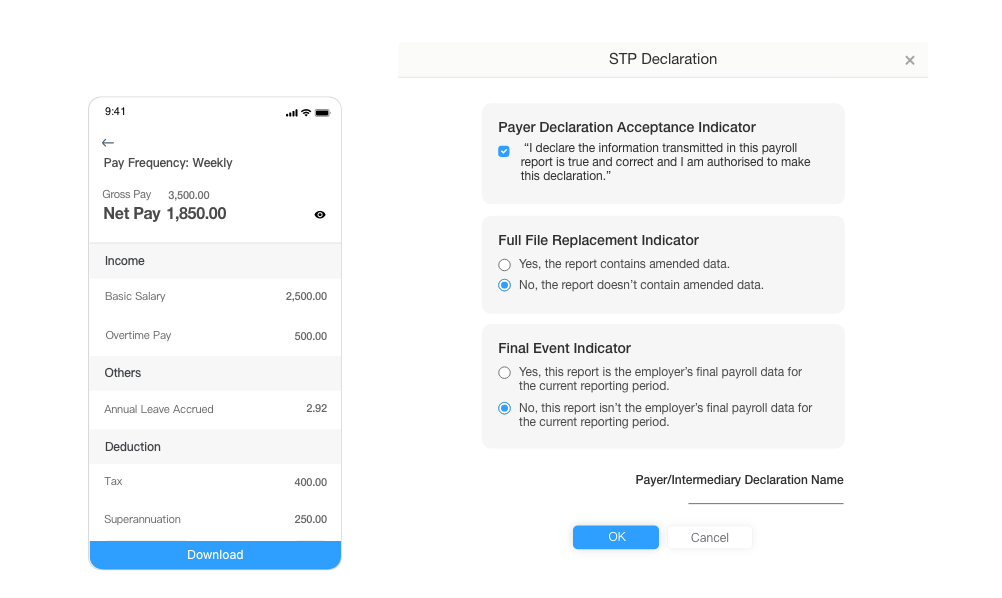
By utilising Workstem’s automated payroll processing, businesses can simplify payslip generation, reduce administrative burdens, comply with ATO requirements, and provide employees with convenient access to their payslips.
FAQs
Q1: Are employers required to include leave balances on payslip?
A1: No, employers are not required to include leave balances on pay slips. However, it is considered a best practice to include leave balances for annual leave, sick and carer’s leave, and long service leave. Employers must provide employees with their leave balances if requested.
Q2: What are the requirements for paid family and domestic violence leave on payslip?
A2: The requirements for paid family and domestic violence leave on pay slips are as follows:
- Paid family and domestic violence leave should not be mentioned on pay slips to ensure employee safety and privacy.
- Employers must keep a record of leave balances and leave taken by employees.
- Starting from 4 February 2023, if an employee receives payment for paid family and domestic violence leave, it should be recorded on the pay slip as either ordinary hours of work or another type of payment for performing work, such as an allowance, bonus, or overtime payment.
- Upon the employee’s request, the employer can record the time taken as paid family and domestic violence leave as another type of leave on the pay slip, such as annual leave.
- It is best practice for employers to record any period of paid family and domestic violence leave on the pay slip in a way that closely resembles how it would have appeared if the leave had not been taken.
These requirements aim to protect employee safety, maintain confidentiality, and accurately reflect entitlements and payments related to paid family and domestic violence leave on pay slips.
Revolutionise payroll compliance with Workstem!
Workstem, your one-stop payroll and HR software, provides a streamlined and compliant approach to handling Employment Termination Payments (ETP), which enables businesses to process leave cashing out, payments in lieu of notice, genuine redundancy pay and more, all in accordance with ATO regulations. Besides, your tax addition and deduction can be customised and auto-calculated based on your rule set.
We integrate rostering, attendance, leave and payroll, with the AI engine, all payroll-related data will be processed in one database and then auto-calculate the final pay. By using Workstem, you can simplify the process of managing payroll and improve transparency in your workplace.
Workstem has industry experts to help the software implementation and training. With Workstem, no matter whether your people are full-time, part-time or casual, no matter if they’re under what award, even EA, we can handle it all automatically! Take control of your ETP and more payroll issues with Workstem. Reach out to us now!








