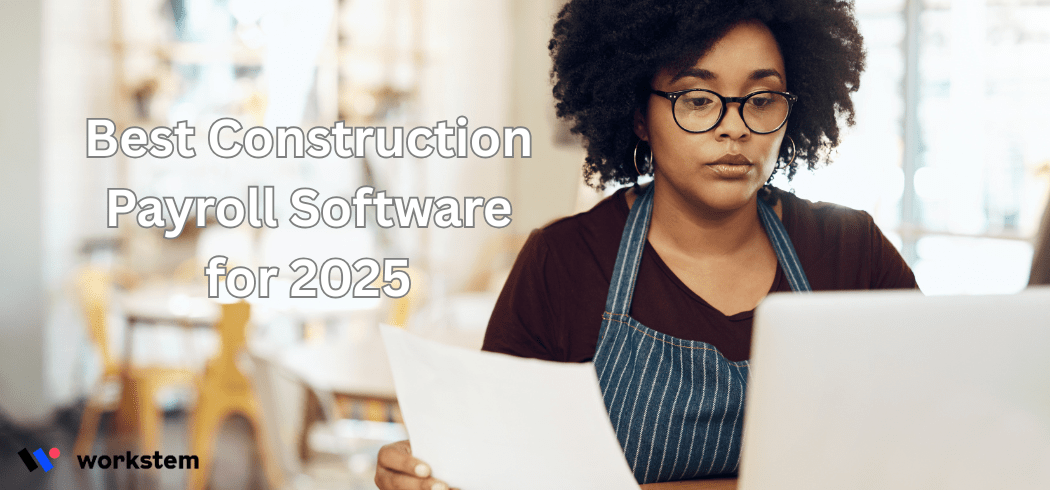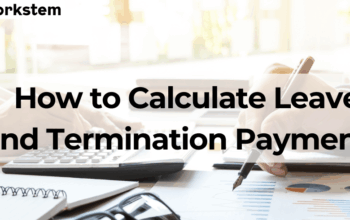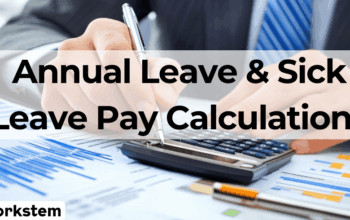Table of content
- What makes construction payroll software essential in 2025?
- What are 2025 base rates under the Building and Construction Award?
- Who benefits from using payroll software for construction?
- How to choose the best payroll software for construction?
- Where to find top payroll software Australia solutions?
- How Workstem Simplifies Building and Construction Award Compliance
- FAQs About the Building & Construction Industry Award
Construction businesses face complex pay rules under the Building and Construction Award (the Building and Construction General On‑Site Award 2020). From travel allowances to varying overtime rates, manual payroll is prone to errors and non‑compliance. In 2025, the right payroll software for construction automates award interpretation, saving time and avoiding costly Fair Work penalties.
What makes construction payroll software essential in 2025?
Construction payroll must handle:
- Multiple classification levels (CW1–CW9) with distinct rates
- Overtime 1.5x – 2x and weekend penalties
- Daily travel, tool, and inclement‑weather allowances
- Rostered days off (RDO) accruals
What are 2025 base rates under the Building and Construction Award?
|
Classification |
Base Hourly Rate (1 July 2025) |
|
CW1 – Labourer |
$26.81 (sub level a) |
|
CW2 – Trade Assistant |
$28.67 |
| CW3 – Carpenter |
$29.72 |
| CW4 – Qualified Tradesperson |
$30.60 |
| CW5 – Leading Hand |
$31.98 |
*Refer to Fair Work Pay Guide for full detailed pay rates*
Who benefits from using payroll software for construction?
- Small builders & contractors eliminate manual calculations.
- HR/payroll teams gain compliance confidence.
- Accounting firms streamline multi‑client payroll.
- Employees receive accurate payslips on time.
How to choose the best payroll software for construction?
Look for:
- Award Compliance: Pre‑loaded Building & Construction Award rules with auto‑updates.
- Time & Attendance Integration: Mobile or web clock‑in that feeds directly into payroll.
- Pay Schedules & Worker Types: Support full‑time, part‑time, casuals, and contractors.
- ATO & STP2 Compliance: Automatic Single Touch Payroll reporting.
- User‑Friendly Interface & Support: Intuitive dashboards and responsive customer service.
- Scalability & Integrations: Sync with accounting (e.g., Xero) and project management tools.
Where to find top payroll software Australia solutions?
Many vendors claim award support, but focus on those with a proven track record in construction. Workstem’s all‑in‑one Payroll & HR platform includes automated building award interpretation, and compliance updates for 120+ awards. Free demos to show you different scenarios like weekend overtime or inclement‑weather pay, or whatever your business faces.
How Workstem Simplifies Building and Construction Award Compliance
Simplify award interpretation and payroll processing with Workstem, the all-in-one workforce management & payroll software designed for every industry. Our system supports 122+ modern awards & 34 EAs, including the Building & Construction Award 2025, and keeps you up-to-date with changes in wage rates, penalty rates, and overtime rules.Workstem offers:
- Automated award interpretation
- Real-time wage calculations and timesheet syncing
- Employee self-service app for rosters and payslips
- Seamless integrations with Xero, NetSuite, and more
Choose from our Standard or Advanced plan to suit your business needs, and stay Fair Work compliant with confidence.
Book a free demo with our payroll experts and experience how Workstem can streamline your payroll and workforce operations.
FAQs About the Building & Construction Industry Award
Q1: Can I use generic payroll software for my construction business?
A1: While you can adapt generic systems, they often require extensive manual setup to handle the Building and Construction Award rules. Specialist software comes pre‑loaded with award rates, penalties, and allowances—so you spend less time configuring and more time building.
Q2: What are the risks of underpaying under the Award?
A2: Underpayments can trigger Fair Work investigations, leading to mandatory back‑pay, penalties (which can reach tens of thousands of dollars), and potential reputational damage. Automated award‑compliant software helps you avoid these costly mistakes.
Q3: How will I know when Award rates change?
A3: Fair Work Commission decisions on annual wage reviews usually take effect on 1 July each year. A payroll software automatically updates to the new rates, so your next pay run reflects the correct minimums without having to review manually.
Read More:
Building & Construction Award [MA000020] 2025: Pay Rates & Rights
Apprentice Wages in Building & Construction Award 2025
Legally Compliant Rosters for Building & Construction in 2025
Building and Construction General On-site Award Guide [MA000020]
How to Avoid Fair Work Penalties for Unpaid Wages in Construction