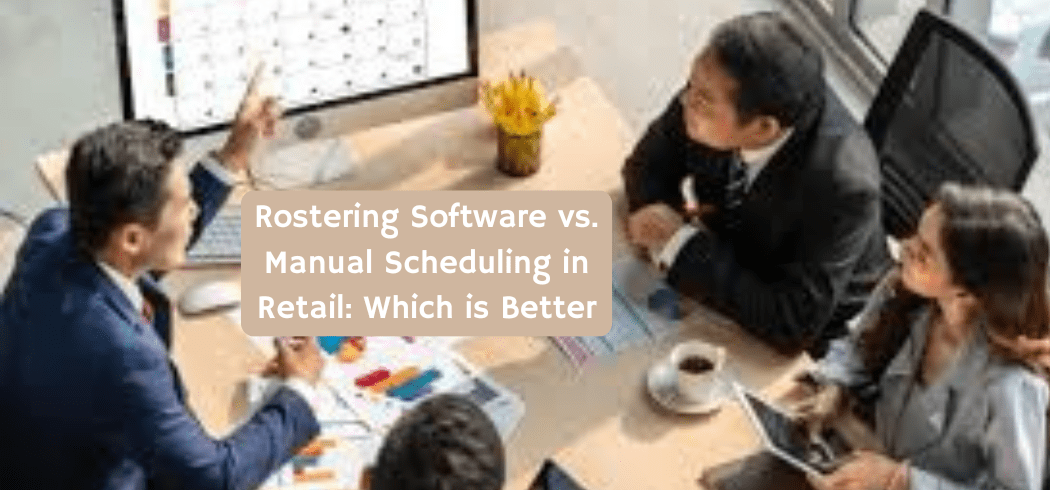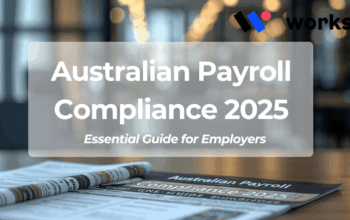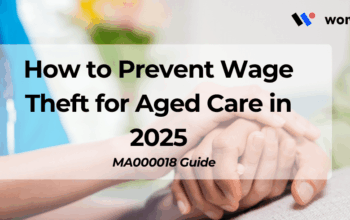In retail, creating a staff roster that matches foot traffic, payroll budgets and Retail Award rules is crucial. The General Retail Industry Award [MA000004] covers most Australian shops – from clothing and food stores to household goods retailers. It mandates things like minimum wages, penalty rates, and scheduling rules. Getting rosters wrong under the general retail industry award can trigger underpayment disputes or fines. So should you stick with pen-and-paper or switch to rostering software?
What are the Challenges of Manual Scheduling?
- Time sink & errors: Manual rosters (using spreadsheets or notes) are slow and mistake-prone. Managers “chase updates” from staff and scramble on short notice, often overlooking break rules or overtime. This guesswork leads to overstaffing on slow days or understaffing during rushes – meaning lost sales and burnout risks.
- Limited visibility: Without software analytics, it’s hard to spot labor trends. You can’t easily track total hours, forecast busy periods, or ensure compliance. As one guide puts it, manual scheduling can’t keep up and cause missing sales, losing trust, and burning out your team.
- Pros of manual: On the plus side, it’s free and gives you direct control. Small shops with just a few staff may manage on simple systems. But those “old-school” methods tend to waste managerial time and money once business grows.
What are the Benefits of Rostering Software?
- Automated demand-based shifts: Smart rostering tools use sales or traffic data to align staff with customer demand. Switching to digital software can auto-schedule more staff on weekends or holidays, ensuring you’re never “guessing who should be on the floor”.
- Real-time updates: When someone calls in sick, software lets managers update the roster instantly (often via an app), avoiding scrambling with last minute texts or calls. Employees can also swap shifts or request leave themselves, reducing admin work and errors.
- Built‑in award compliance: Good software automatically flags or prevents award breaches. It tracks hours, breaks and overtime in real time. Some tools will warn if a break is missed or if a shift exceeds maximum hours. This is crucial under the general retail industry award, which requires two consecutive days off each week and 10-hour breaks between shifts.
- Reduced labour costs: By avoiding overstaffing and unpaid overtime, scheduling software can significantly lower labour costs. According to a case study smart scheduling has saved a restaurant chain 12 hours of work per week per location.
Cons of rostering software
- Learning curve & cost: There’s a subscription fee and time needed to set up the system. For very small teams, that might not seem worth it initially.
- Data dependency: A system is only as good as its data. If staff availability or skill certifications aren’t kept up-to-date, the roster can still fail. Even top-tier rostering software depends on correct staff data. If outdated, rosters may still fail. Poor internet or mobile coverage in some stores can also affect real-time updates.
- Over-reliance: Over-automating can be risky if managers don’t double-check. But overall, the benefits (efficiency, fewer errors, staff satisfaction) usually outweigh the drawbacks.
How to balance award compliance?
Australia’s Retail Award sets specific rostering rules. For example, employees must get two consecutive days off each week (or three days off every two weeks). They are also entitled to minimum break periods (generally 10–12 hours between shifts). Rosters must be posted or shared so everyone can see their shifts. Missing these rules can result in underpayment risks and fines.
Rostering software can enforce these rules for you. It automatically applies break times, day-off rules and penalty rates, and will warn or block if a draft roster violates the award. For instance, some systems automates compliance with the two days off and breaks rules. This means less manual checking and greater peace of mind during audits.
Is It Time to Upgrade From Manual to Rostering Software?
Manual scheduling might work for a tiny shop or smaller businesses, but as your team grows, the hidden costs pile up. Rostering software saves time, cuts errors, and keeps your business compliant with the General Retail Industry Award. It lets you focus on customers instead of spreadsheets.
Ready to streamline your scheduling? Workstem’s Australian rostering solution combines rostering, attendance and award interpretation in one platform. Our system automatically updates for Retail Award changes, and can easily manage shifts via a mobile app. Give your managers back their weekends – book a demo with Workstem and see how easy rosters can be managed!
How Does Workstem Help?
Simplify your payroll process and ensure accurate pay rates with Workstem’s automated payroll system. Our pre-built modern award interpretation software covers 122+ awards and 34 EBAs, and keeps you up-to-date with penalty rates and other award entitlements.
Choose between our Standard and Advanced plans, and enjoy a range of benefits such as Fair Work compliance, an employee self-service App, and custom rule set. We have integrated our system with Xero and NetSuite as well to bring you a complete HR SaaS solution for your business.
Book a free demo with our payroll experts. Experience the efficiency and accuracy of Workstem today!
Retail Rostering FAQs
Q1: Who falls under the General Retail Industry Award?
A1: The Retail Award [MA000004] covers most employees in the general retail industry (clothing, food, furniture, etc.). If your business sells consumer goods in a store setting, your staff likely fall under this award.
Q2: What scheduling rules does the Retail Award set?
A2: Among other things, employees must have at least 2 consecutive days off per week (or 3 off in a 2-week cycle) and a 10–12 hour break between shifts. They also earn penalty rates for evenings, weekends, and holidays.
Q3: How can I avoid rostering mistakes and fines?
A3: Regularly update your roster to match Fair Work changes and use tools to catch errors. Modern rostering software like Workstem includes award rules so you stay compliant automatically. Keeping transparent, employee-available rosters and involving staff in scheduling also helps prevent last-minute issues.
Read more:
How to Keep Your Payroll System Updated with General Retail Industry Award Changes?
When to Pay Overtime under the Retail Award: Triggers and Rates